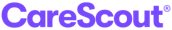
Now you can access CareScout Portal on your phone as an app!!
CareScout Portal has a newly revamped and mobile-friendly design. You can now install the CareScout app on your iOS & Android devices.
Mobile App Download Steps
phone_iphone iPhone (iOS Devices):
Scan the QR code to get the app on mobile.

OR
Please follow the below steps to use the CareScout Portal app on mobile:
- Step 1: Open App Store from mobile menu.
- Step 2: Search for "CareScout Portal".
- Step 3: Install the app and wait untill the installation is complete.
- Step 4: Launch the app.
phone_android Android Devices:
Scan the QR code to get the app on mobile.

OR
Please follow the below steps to use the CareScout Portal app on mobile:
- Step 1: Open Play Store from mobile menu.
- Step 2: Search for "CareScout Portal".
- Step 3: Install the app and wait untill the installation is complete.
- Step 4: Launch the app.